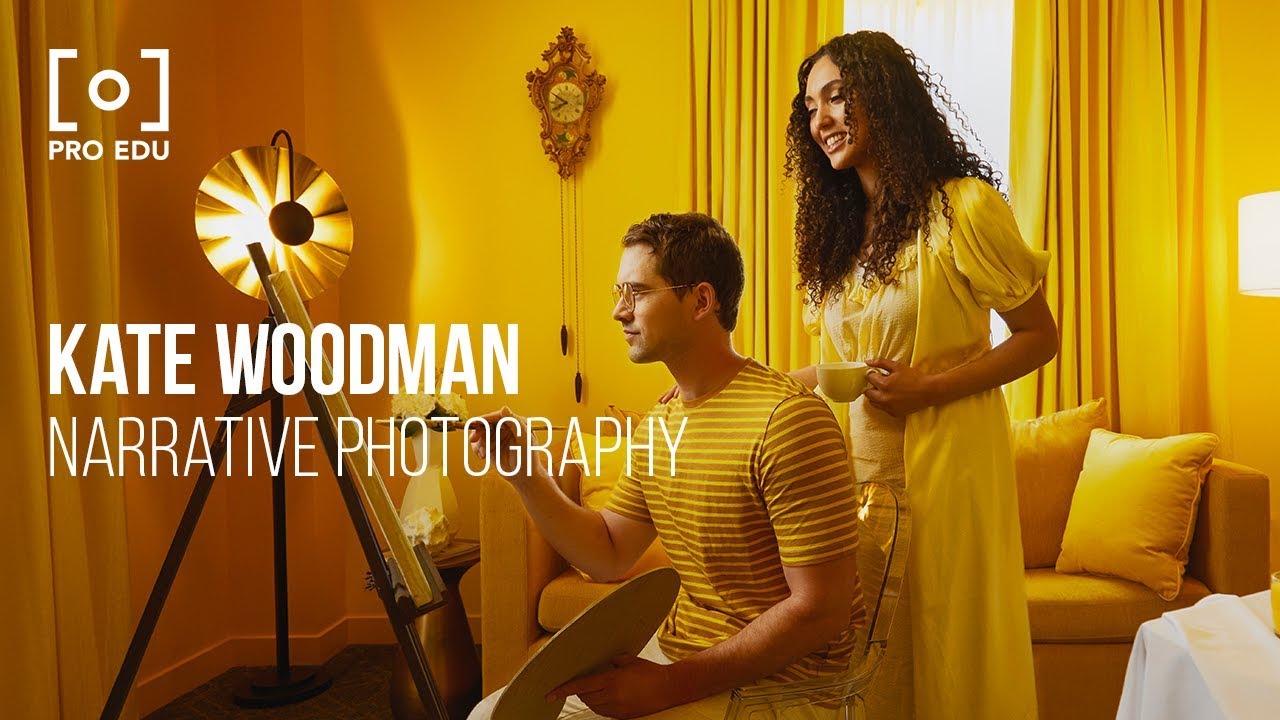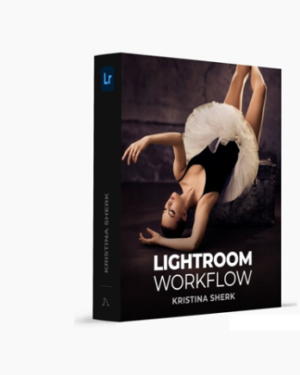Pro Edu – Narrative Color Download now
Kate Woodman, instructor of PRO EDU’s The Science of Color, is back with an inspirational tutorial on storytelling. Whether you’re a commercial photographer, working on a personal project, or specializing in portraiture or landscapes, narrative photography is the answer that will add complexity and depth to your work.
In this course, Kate uses a case study of her invention to tell a romantic and mysterious story. Follow along as she shoots 2 models in 6 different, color-coordinated rooms. Learn her lighting, framing, and color thought processes as she directs the models and makes calculated changes to get her desired result.
In each of the six color coordinated rooms, Kate shows the location, explains the props, frames the shot, and sets up the composition according to the tone of the Narrative Arc. She directs the models explaining her thought process on each model’s hair, makeup, wardrobe and styling so the emotions of the characters are drawn out through camera. Kate talks about why she chose her gear including camera, camera settings, and lenses for this image. As she begins shooting, she makes changes in the lighting, props, color temperature, and styling to add to the authenticity and believability of the scene. Once Kate has made intentional decisions about the image she wants, she makes adjustments and takes final images as well as a backplate. Back at the studio, Kate explains her entire workflow for editing and color grading using actions.
In this chronological exploration of Kate’s storytelling process you will learn:
The concept of narrative photography and the four elements of The Narrative Arc that help an audience engage with a story
How to find inspiration and conceptualize it using a storyboard, mood board, journal, Pinterest, or other tools
Kate’s strategies related to framing, lighting, composition and color that help facilitate the narrative in this tutorials’ case study.
The basics of color theory, theme and emotion and how they can be used to add depth and layers to your work
Editing and post production workflow using actions
By the end of this tutorial, you’ll feel confidence to forge inspiration, conceptualize your ideas, and execute your plan to see it all come together in post production editing.
This 3+ hour advanced tutorial uses Adobe Photoshop and Capture One.