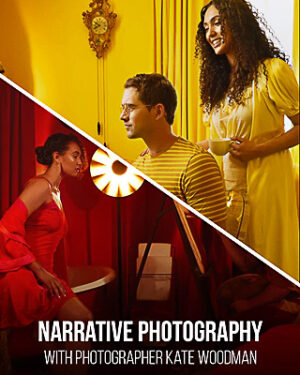PRO EDU – Introduction to Adobe Photoshop with Pratik Naik Download Now
Photoshop is a complex and expansive post-processing tool. Pratik Naik teaches an approachable guide to mastering the fundamentals of Photoshop. Pratik has geared this tutorial specifically to provide photographers the proper foundation for using Photoshop in non-destructive ways.
01. Part 1
Introduction (37)
Modifying the Layout (7:45)
General Preferences (14:46)
02. Part 2
Layers & Masks (31:02)
Keyboard Shortcuts (8:59)
Camera RAW (32:11)
Adjustment Layers (32:38)
03. Part 3
Healing & Cloning (18:10)
Editing the Toolbar (4:44)
Blending Modes (16:39)
Filters (12:39)
Liquify & Sharpening (14:27)
Cropping (8:16)
Saving for Web (14:47)
04. Part 4
Other Palettes (17:15)
Pen Tool (23:20)
Other Tools (19:25)
Color (7:39)
Content Aware Crop Tool (2:14)
Face Aware Liquify Tool (4:13)
Legacy Healing Brush (6:26)
Select & Mask (11:07)
Closing Thoughts (38)
To check Proof of Cource – click here.