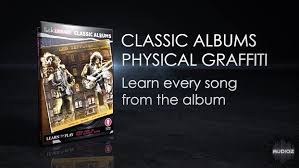Fabio Antenore – Videotutorial Bundle Hyperreal Landscapes — Free download
Fabio Antenore – Videotutorial Bundle Hyperreal Landscapes — Free download
In this bundle I included two different topics, simply because I think both are really important to create breathtaking pictures. And like that I can teach you two of the most important things together.
The first one is about a nightscape in which the foreground was shot with timeblending. The Milkyway was shot at night and the foreground just 1 hour later during the Blue Hour.
The other one is all about stacking (shots with shifted focal points to have the image sharp front to back) under not entirely perfect conditions. Sometimes we have to handle strong winds in nature and here I show you how you have to work in that case.
WHAT YOU’RE GOING TO LEARN
Milkyway Timeblending
- Introduction
- Technique Explanations
- On Location
- Editing
- My Bag
- Hiking Clothes
During the first part I will explain the background of nightscapes and everything you need to know about them. I talk about different techniques, how to calculate exposure times and why a nightscape should be shot as bright as possible. (ETTR)
In the On-Location part I first explain what to look out for when scouting in the dark. Then I explain how I shoot the picture and what I do to capture a perfectly exposed foreground (Timeblending).
In the editing part I use Lightroom, Photoshop and plugins from the DXO Nick Collection to merge and edit the image. I also show you how I work with my AF-Panel to create Luminosity Masks and use them to edit bright and dark areas separately.
Stacking
- Introduction
- Background Explanations
- Onlocation
- Editing
During the first part I will explain the background informations of Focus Stacking and everything you need to know about them.
In the On-Location part I explain what’s crucial when you have a close-up foreground and how you have to set up your camera. In addition I explain the problems that occur when shooting a Stacking in very strong winds.
In the editing part I use Lightroom, Photoshop and plugins from the DXO Nick Collection to merge and edit the image.
I also show you how I work with my AF-Panel to create Luminosity Masks and use them to edit bright and dark areas separately.
At the end I show you a special „trick“ to ad more light to your pictures.